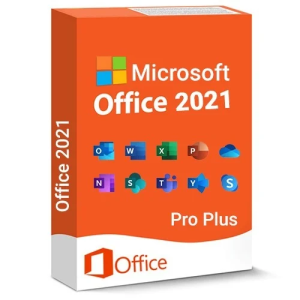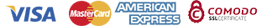1,495.00 $ Savings
You must log in to add the product to your favorites.
Office 2016 Professional Plus Key
After purchasing your digital license product, we send it to your email address within 10 minutes along with the invoice.
Process Steps:
- Purchase the product.
- A confirmation message will be sent to you.
- The invoice for your product will be sent to your email address.
- The Office 2016 Professional Plus license key along with the installation and activation guide will be sent to your email address.
Microsoft Office 2016 Product Key Features:
- It is an original Microsoft Office certified license.
- It is the latest version retail license key.
- The product key can be used on 32-bit / 64-bit Windows 11/10/8.1 operating systems.
- The product is for a single PC and provides one-time activation.
- We do not guarantee usage after a format.
Frequently Asked Questions:
A- Why is it cheap?
B- Is it suitable for individual use?
Yes, it is suitable for individual use.
C- Is it suitable for corporate use?
Yes, you can check our corporate products under the Corporate Software category.
D- Are there discounts for bulk purchases?
Yes. For bulk purchases, please contact us for a quote.
E- Do you send invoices?
Yes, we send invoices. If requested, the invoice for the purchased product can be sent to your address, with the shipping fee covered by the buyer.
F- Do you offer returns or exchanges if the product cannot be activated?
There are no issues originating from our licenses. Since digital product licenses are disclosed, returns are not possible. However, solutions will always be provided. Orders that cannot be resolved will be refunded.
Office 2016
Achieve more with all your favorite Office 2016 applications.
Boost your productivity with built-in features in Office 2016 applications like Word, PowerPoint, and Excel. Take advantage of additional functionality, enhance collaboration, and more.
Windows Office 2016
Increase your productivity with Office 2016 for Windows, designed to work with Microsoft's superior operating system.
Office 2016
Take a giant leap forward with Office 2016, featuring an updated user interface that fully supports Windows and Mac visuals, document sharing, co-authoring, and more display options such as calendars.
Office Professional 2016 Includes:
- Microsoft Office 2016
- Word 2016, Excel 2016, PowerPoint 2016, OneNote 2016, Publisher 2016, and Access 2016.
- Flexibility to use keyboard, pen, or touch screen, so you can capture your ideas in the way that works best for you.
- Become an advanced Office user with ease. By typing what help you need in the new Tell Me box on the Ribbon, you’ll be shown how to do it.
- New themes let you choose the Office experience that suits you best. The Dark theme and Dark Gray theme provide high contrast that’s easy on the eyes, while the Colorful theme gives a modern look consistent across your devices.
- Enrich your reading experience with Bing-powered Smart Lookup that shows relevant information from the web as you read an Office file.
- Let one of the templates from the Start screen handle much of the setup and design work, so you can focus on your ideas and data.
- Track comments in Word documents and mark them as completed with the new reply button.
- Bring content from PDFs directly into Word. Open PDFs and edit paragraphs, lists, and tables just as you would in familiar Word documents.
- In Excel, quickly turn your data into insights without wasting time formatting. New tools recognize your layout and auto-fill data.
- New modern charts and graphs in Excel offer more ways to explore and tell stories with your business data. Excel suggests the best charts for your data and provides a preview of how it will look.
- Visualize future trends with a single click in Excel to create basic forecasts for your data.
- Share your PowerPoint presentations by sending an Internet link or using the free Office Presentation Service so your audience can watch from anywhere.
- Add Excel spreadsheets, diagrams, audio clips, videos, and almost any other type of file to your OneNote notebooks. Your notes are saved, searchable, and synced with OneNote apps on other devices, so you can use and share them anywhere.
- Respond to emails faster in Outlook with inline replies (replies embedded within the original message body). Simply write your response in the Reading Pane.
- Save time with online photo-printing options in Publisher.
- Quickly list and summarize data from a related table or query in Access. Just click an item to view its detailed information.