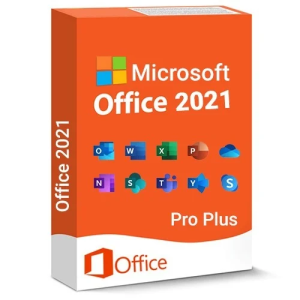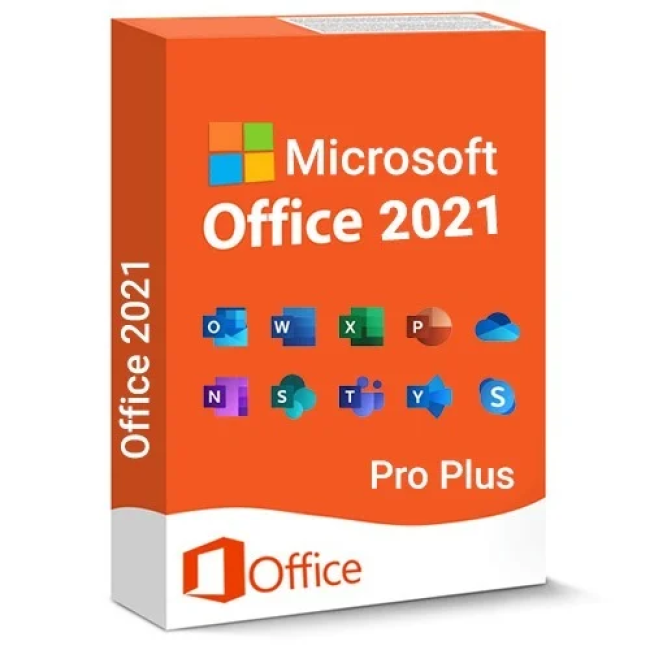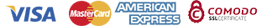1,994.00 $ Savings
You must log in to add the product to your favorites.
Office 2021 Professional Plus Digital License
After purchasing your digital license product, it will be sent to your email address within 10 minutes along with your invoice.
Process Steps:
- Purchase the product.
- A confirmation message will be sent to you confirming your purchase.
- The invoice for your product will be sent to your email.
- The product key for the Office 2021 Professional Plus along with the installation and activation guide will be sent to your email.
Microsoft Office 2021 Product Key Features:
– Original Microsoft Office Authorized License. – The latest retail license key version. – The product key can be used on Windows 10 or Windows 11 operating systems, both 32-bit and 64-bit. – The product is for a single PC. – Provides one-time activation with no expiration date.
Frequently Asked Questions:
B- Is it suitable for corporate use? Yes, our corporate products can be reviewed under the "Corporate Software" category.
C- Is there a discount for bulk purchases? Yes. Please contact us for bulk orders and request a quote.
D- Do you send invoices? Yes, we send invoices. The invoice for the purchased product will be sent by email, and upon request, a physical copy can be sent to your address. Shipping fees are the buyer's responsibility.
E- Do you offer returns or exchanges if the product doesn't activate? There are no issues originating from our licenses. Since digital products are subject to license exposure, returns are not possible. However, solutions will always be provided. If your order remains unresolved, a refund will be granted.
Note:
You can purchase Office 2021 Professional Plus with the best price and service quality under the "Sustainable License" guarantee.
Office 2021 Pro Plus
Microsoft Office
All the applications you need to meet your basic requirements. Office Professional 2021 is for growing small businesses who need Publisher and Access, along with classic Office apps. It is a one-time purchase for 1 PC.
With Office 2021 apps, achieve more than you imagined.
Word, PowerPoint, Excel, and Outlook come with built-in features to boost your productivity. Use extra functionality, improve collaboration, and much more.
Office 2021 Features:
- Word 2021, Excel 2021, PowerPoint 2021, OneNote 2021, Publisher 2021, and Access 2021.
- Flexibility with keyboard, pen, or touch screen to capture your ideas in the best way.
- Easily become an advanced Office user by typing what you need help with in the new Show Me box on the ribbon.
- New themes let you choose the Office experience that works best for you. Dark and Dark Gray themes provide high contrast that reduces eye strain, while the Colorful theme gives a modern look consistent across your devices.
- Enrich your reading experience with Sidebar, which shows web information related to the document you are reading, powered by Bing.
- Let templates on the Start screen handle most of the setup and design work while you focus on your ideas and data.
- Track comments in Word documents and mark them as completed with the new Reply button.
- Open PDF files and edit the content directly in Word. Edit paragraphs, lists, and tables in PDFs just like in Word documents.
- Save time in Excel by quickly converting data into analysis without formatting. New tools recognize your layout and automatically fill in data.
- New modern charts and graphs in Excel provide more ways to explore and present meaningful insights from your business data.
- Excel suggests the best charts for your data and provides a preview of how your data will look.
- PowerPoint presentations can now be shared online by sending a link or using free Office Presentation Services for viewers to watch from anywhere.
- Add Excel spreadsheets, diagrams, sound clips, videos, and almost any other type of file to your OneNote notebooks. Your notes are saved, searchable, and synchronized across all your devices.
- Respond more quickly to emails in Outlook with inline replies (responses placed inside the original message body).
- Save time in Publisher with online photo print options.
- Quickly list and summarize data from related tables or queries in Access. To view detailed information, just click on an item.
- Perfect for home businesses and very small businesses.